Adding a Link from Home Page to Employees Report |
 Previous |
 Next |
In this exercise, you add a link on the Home page to take users to the Employees report. This link appears in the Navigation region on the left side of the Home page.
To add a link on the Home page to the Employees report:
-
Navigate to the Page Definition for the Home page, page 1.
-
Under Regions, click the List link next to Navigation.
-
On the List Entries page, click the Create List Entry button on the right side of the page.
-
On the Create/Edit List Entry page, edit the following:
-
Sequence - Change to
20. -
List Entry Label - Enter
Employees. -
Page - Enter
3.
-
-
Click Create.
-
Run the page.
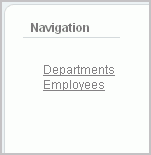
Description of the illustration bldap_homeemp.gif
Notice that your Home page now includes a link to Employees.
-
Click Employees to test the link.